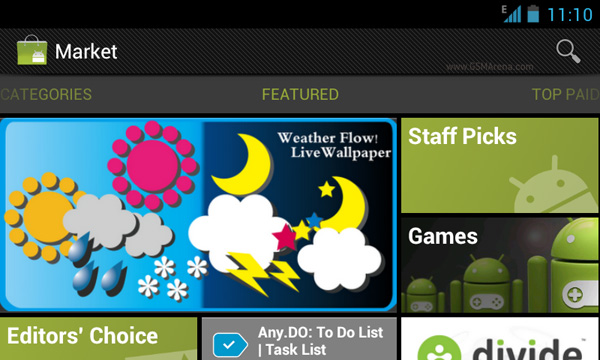So, you've suffered through reading my impressions of the
ICS build, and all you really want now is to find out how to get it on your
Note - this bit is for you (or maybe you paged down a couple of times instead,
whatever). What follows is the method I used, and I've had zero problems with
it on my Note. Naturally I can't guarantee that it'll be so smooth for you,
that seems to be one of the vagaries of flashing, sometimes things don't seem
to work the same even following the same procedure. While I'm talking about not
guaranteeing anything, please familiarise yourself with our standard
disclaimers found at the beginning of this post here. Bear in mind I don't say
all that stuff to be cruel, it's just that our capacity to troubleshoot from
the blog is limited.
Before we get into the step-by-step, there are of course a
few pre-requisites:
A fully charged Galaxy Note. Duh.
The Galaxy Note must be Rooted. Bummer. Oh, wait!
The Note must be properly backed up before flashing this
ROM. That means making a Nandroid backup, backing up your apps and their data
in Titanium Backup, and backing up your EFS folder. That's quite a bit to get
your head around if you're not already familiar with it, but luckily for you
we've got your back again with a guide for backing up your Rooted 'Droid.
Odin on your PC, or Mobile Odin from the Android Market on
your Note. Mobile Odin is the easiest option, and a superb app for supported
Galaxy Devices. It is a paid app, but you should know that in buying it you not
only get the app, but also a heaping helping of warm fuzzies for supporting
developer extraordinaire Chainfire - at no extra cost!
OK, once you've worked through those few things here are the
steps you need to follow to give your Note the fresh, fresh taste of Ice Cream
Sandwich:
Download Chainfire's repack of the i9220 ROM version for the
international N7000 Note model. Get it here. Once downloaded copy it to your
internal SD.
Download Google Apps 7.1 here. Once downloaded copy it to
your internal SD.
Open Mobile Odin, choose the ROM .tar file and flash it to
the phone - this will also Root the new ROM and pre-install CWM recovery and
Superuser. Your phone will reboot.
When your phone restarts it should automatically boot into
recovery, in recovery factory reset/wipe data and then install the Gapps zip.
Reboot the phone.
When your phone is fully rebooted, reboot it again.
Use Titanium Backup to restore apps and their data. DO NOT
restore system settings. Freeze or uninstall all of the Chinese bloatware the
ROM comes with - I got rid of them all without incident.
Enjoy ICS on your Galaxy Note
If any of that is difficult to follow read the guides linked
to above, they cover basics like going into recovery, and how to do things in
recovery like factory resets/wiping data/installing zip files and so on.
If you're too cheap or too poor to get Mobile Odin you can
get the same result with Odin on your PC, simply flash the ROM .tar file as PDA
in Odin (the second half of the Note Root guide shows you how to use PC Odin if
you're not already familiar). Be aware that if you do use PC Odin the flash
count for the phone will increase, which of course means potential warranty
problems. You can reset the counter and remove the attendant yellow triangle by
using Triangleaway. This is yet another Chainfire app, so I hope you're
beginning to realise how awesome this guy is and how much he deserves a few of
your dollars for Mobile Odin if you're in a position to pay for it.
So, there it is. ICS finally! on our Galaxy Notes.
What are you waiting for?